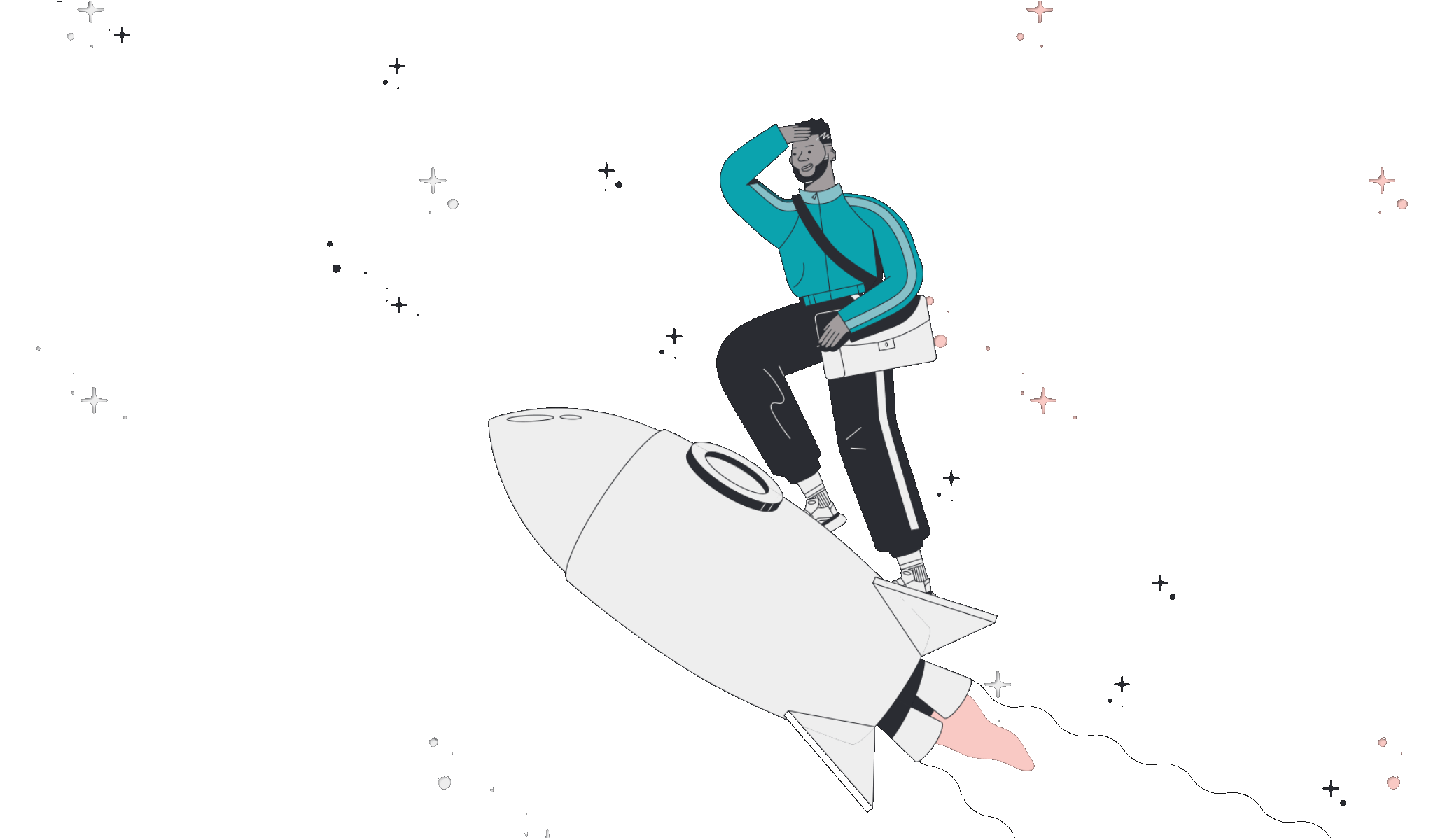
Requirements to activate Boost:
Cover Photo
Portfolio Photos
Reviews
To maximize your full Boost potential (get ranked higher and get featured), make sure to add at least 3 photos of your work to your portfolio. You can easily import them right from your phone or your Instagram account.
Cover Photo
Portfolio Photos
Reviews
You will also need at least 5 reviews with an average 4.5+ star rating. Here are some tips to build up your reviews on your Profile:
Cover Photo
Portfolio Photos
Reviews
There is no charge to turn Boost on. If a new client books you while you have Boost turned on, you will be charged a one time fee for their first visit.
Boost Commission: 40% of the total value of all services performed on the Boost client’s first visit. Free services will be charged a commission of £10.
Minimum Boost Charge: £10
Maximum Boost Charge: £200 - even if 40% of your total service is more than £200, you will only be charged a maximum of £200.
Repeat Visits: FREE - we’ll never charge you for that client again. Keep them coming back - all that future revenue is yours to keep.
Chargeable Boost Client Criteria:
- Client books you via Booksy.com or the Booksy for Customers app while you have Boost turned on
- Client does not already exist in your client database
- Client did not book you through your commission-free profile link, online book buttons, or QR code.
Head to Marketing > Boost to check out your lifetime Boost profit. This includes all of the net revenue you’ve earned from clients you got via Boost. In your Clients list, you can easily see which of your clients found you via Boost (with rocketship icon).
When you get a new client via Boost, make sure to get them coming back to make the most out of your Boost investment! After their first appointment, that client is Y O U R S - you keep 100% of all future services.
We already know you’ll deliver an amazing service to your new client. Here are some tips to stay in touch and keep them coming back:
Pro Tip: In our Message Blast tool, start with our premade templates, and then customise the message, image, and delivery method. Emails and push notifications to your clients are always FREE.
You will not be charged a Boost commission for clients that:
☑️ Are in your Booksy client database
☑️ Book you through your Booksy Profile Link (ex: yourbusiness.booksy.com)
☑️ Book you through Booksy’s built-in share feature or QR code
☑️ Book you through online booking integrations (Book buttons on Google, Instagram or Facebook)
We know you’re marketing yourself and getting clients in lots of ways - social media, walk-ins, referrals, etc. Here are some tips for regarding commission-free bookings from those channels:
Share your profile link
Send out your Booksy profile link to all of your clients! Your link and QR Code allow clients to access your Booksy profile directly. Clients that use your booking link or QR code will not be marked as a Boost client.
Set up online booking integrations
Booksy integrates with Instagram, Facebook, and Google. These integrations allow clients that find you on social media or Google to instantly book with you, and also makes sure you won’t be charged for new clients who find you through those channels. Make sure the integrations are set up so you get credit for the work you’re doing to promote yourself on social media!
Print your QR code
Print out your personal QR code on business cards and signs for your salon or shop. Before your client leaves, have them scan the code and book their next appointment. They’ll be added to your client list and will not be charged if they book online. Plus, you’ve just turned them into a repeat client. 😉
Update your client cards
When a client books with you, we’ll check to see if they’re already an existing client before charging you a Boost commission. Add all of your existing clients into your client database to make sure you don’t get charged when they book with you.
Take walk-in contact info
If you see a new walk-in client, be sure to add their contact information to your Booksy contact list before they leave your shop so you don’t get charged when they book you online. Or, have your QR Code handy, and have the client scan and book their next appointment before they leave.
Encourage client referrals via link sharing
We know client referrals are the best way to get new clients! Ask your clients to refer you by sharing your booking link, or through the Details > Share section of your Booksy profile. This allows us to confirm that they are a referral and didn’t come via Boost.
We do not charge fees for Boost clients who cancel or do not show up. However, you must mark that appointment as a no show the same day the appointment was scheduled for. Otherwise, you will be charged.
We do everything we can to make sure you’re only charged for new clients that book you through Boost. If you believe that you have been wrongly charged for a new Boost client, here’s how to claim them as your own.
Please note: The deadline for submitting a Boost claim is one week (7 days) after your Booksy subscription monthly renewal date.
Tip 1: Don’t forget to claim your clients by the deadline
Make it a habit to review and claim your Boost clients on the same day your monthly subscription renews, so you don’t forget. If you do not claim them by the deadline, you’ll be charged.
Tip 2: Don’t forget to mark no-shows the same day
If a client books with you but does not show up for their appointment, be sure to mark them as a "no-show". To avoid being charged, you must mark it on the same day the appointment was scheduled. If it is not marked the same day, the commission will not be refunded and the visit will be marked as "no-show overdue."
You are only charged for new clients that book you through Booksy’s Boost features on the Marketplace (Booksy Customer App or booksy.com).
You won’t be charged for any client that is already in your Booksy client database, or for clients that book you through your Booksy booking link, in-app client referral share function or online booking integration (like Instagram or Google).
You’ll be charged when a new client books you while you have Boost activated, as long as that client didn’t book you through a Booksy link or social media widget. We will also crosscheck to make sure the client isn’t already in your client database. Make sure that your clients book through your Booksy link, your online booking integrations are set up, and that your client database is up-to-date.
You will be charged a one-time fee of 40% of the total service costs of your new Boost client’s first completed appointment. There is a minimum £10 charge for any new Boost client, and you’ll never be charged more than £200 per client. After that first appointment, that client is all yours - give them great service, keep in touch, and keep them coming back. You won’t be charged again.
Because we do not require that Boost clients pay via mobile payments (they can pay via any payment method, including cash), we do not have the ability to automatically deduct the Boost fee from the client’s payment. If you use a debit card, be sure that you have enough funds in that account to avoid overdue Boost payments.
You are only charged for new Boost clients that book with you and actually show up for their appointment. If your Boost client doesn’t show up, mark them as “No-Show” right away. It must be marked as no-show the same day as the appointment in order to avoid charges.
No, listing your business on our marketplace is free, which means clients looking for services in your area can always find your profile. You’re only charged for new clients that book with you when you have Boost turned on.
If you meet the basic requirements for turning on Boost but you’re still unable to activate it, please contact us via Chat. If you are blocked from the Boost feature due to overdue Boost payments, you’ll need to pay the overdue payments before you can reactivate. You can update your payment information to pay overdue payments in Billing Details. If you use a debit card for your account, please be sure it has sufficient funds to cover Boost charges to avoid overdue payments and Boost blockage.